As we all know that today 70% of population is using internet but 50% does not know how to connect their mobile data to pc and use the internet better than bluetooth or wifi. But today I am gonna tell you a secret trick that how to connect it using usb tethering.As we all know that a wired connection is far better than a wifi or bluetooth connection so learn carefully and share it to your friends.
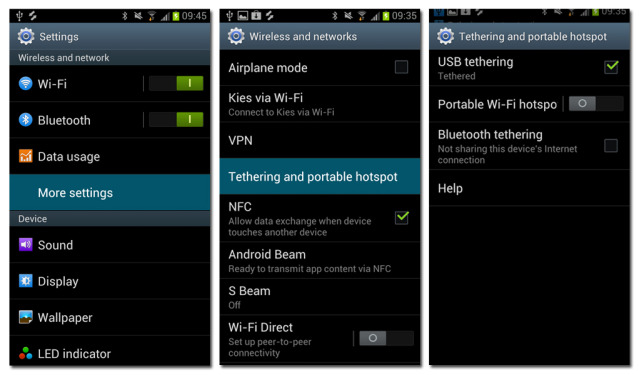
Do it as shown in the image... whoila you will see that you PC is connected to internet through your mobile data.
USB Tethering
Tethering means sharing the Internet connection of an Internet-capable mobile phone with other devices and when the internet is shared through a usb or data cable then it is called usb tethering.
How to connect Mobile Data to PC
It is very easy to connect it but be sure that you have installed the driver software of your mobile version to pc before connecting as it is the main thing, after installing plug in your data cable and follow the steps :
SWITCH ON YOUR MOBILE DATA
1. Go to setting.
2. More.
3. Tethering & portable hotspot.
4. USB tethering.
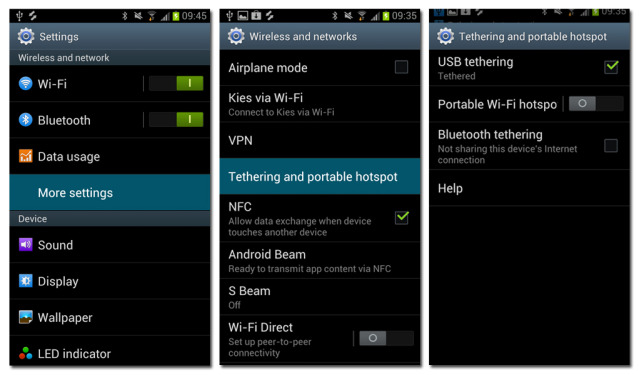
Do it as shown in the image... whoila you will see that you PC is connected to internet through your mobile data.
No comments:
Post a Comment